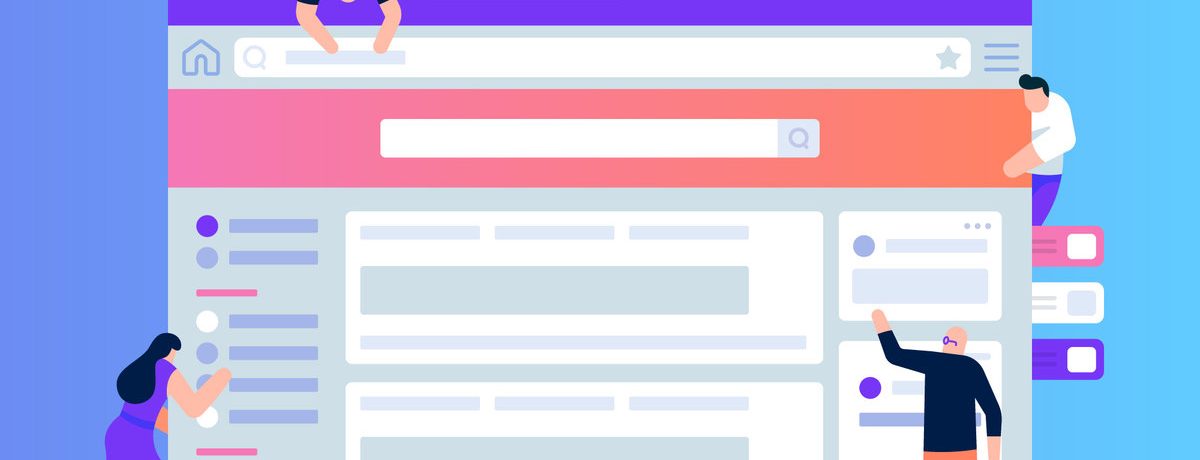
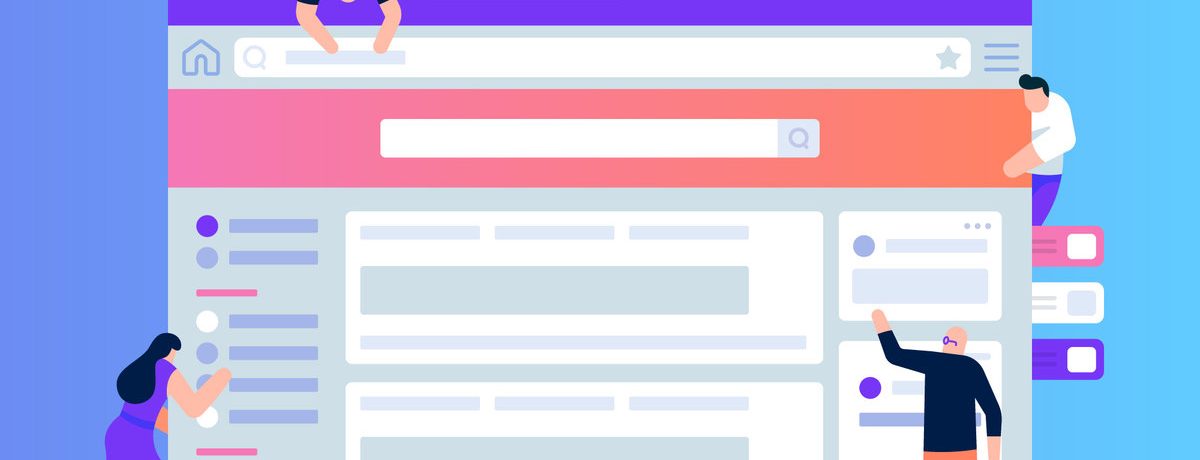
The structure of your website is a key factor for both search engines and visitors. It makes it easy for visitors to find what they need and it offers search engines no trouble in understanding content. As a web developer (or website owner who has knowledge in web development), you think it is easy to do. This may be true, but then again, this requires a lot of processes to accomplish.
As a site visitor, how do you want to find the information you need? Do you want to see a lot of pages each with the specific content or do you prefer to navigate to a few pages only but with cluttered information? Of course, you will rather choose the first option. You see, ease of website navigation is not about limiting the number of web pages. It is the organization of the content that matters to them. This goes the same with search engines. They crawl and index the web page that focuses on one topic because they are able to read and understand the content easily.
A short phrase, call to action is primarily your approach to urge your visitors to act immediately on your sales announcement. It is also your way to inform them which page to go after reading a specific content. For instance, they are in the “About Us” page where you position your company profile. At the end of the page, use this as your call to action: “Go here for more information about our products”, which when clicked will lead them to the “Products” page. With this, you make it easy for them to go from one page to another. For your call to action to become search engine friendly, insert your keyword or keyword phrase then like “For a home repair service, click here to get the lowest quote.”
To make it trouble-free for people to tour your entire website, you place a navigation bar either below your header or at one side. However, you are limited with words because you cannot possibly fit several of them into the bar. For this reason, consider using footer text links. This will allow you to make use of keywords, which gives you another opportunity to invite crawlers to visit and index your site. This will also allow you to display other web pages, which are often neglected because they are under the structure of an internal navigation bar. Again, visitors can go from one page to another without the need to do several clicks.
The world of Internet has common labels for links. If you are after the ease of navigation of your visitors and search engines, name them accordingly. Some of them are Contact Us, About Us and FAQ. Using this approach, it will be easy for you to build a properly-structured website.
If you want search engines to index your website appropriately, use Google XML Sitemap. It supports all the web pages that you generate. In case, you make an update in your website, it will instantly notify all the search engines about it. Now, that is easier to work on your part.
Planning for navigation is an important part of getting the best results possible. Make sure every step is accounted for. Start at the very beginning. In web design and menu navigation, it’s important to figure out what key information the website provides, while considering the hierarchy of information.
There’s no right and wrong when you’re creating a map of the site. Whatever format you’re comfortable with using is going to be just fine for your website.
A website is not complete without a well-optimised search feature. Most websites are full of articles and pages that are a pain to navigate manually. No matter how well you design the layout, finding the right page won’t be a matter of scrolling down far enough. This is especially true when it comes to content like blogs. The number of articles will be too large to just separate by category or page.
Introducing a search box to your navigation bar is always going to benefit the website. In order to make good use of the search box, you need proper search functionality. The search functionality of a website has to be solid and it has to return helpful and comprehensive results when you input a term.
Features like suggestive and predictive search are important for more specific websites where the users lack the technical knowledge necessary to input the right words.
Drop-down menus are an important part of navigation bars. Unfortunately, they might not be the most visually pleasing element on a website. To compensate for this, you can add some visual cues that ease navigation through the drop-down menu. Start with adding an arrow to the menu itself that points towards where the menu will move if clicked on.
Your website design should make the navigation bar the focus of the page. Any elements that distract from it should be removed or altered in a way that lets the navigation bar stand out.
When you’re focusing on website navigation, it’s not the right time to show off cleverness and artistic expression. Make sure your pointers are as obvious and concise as possible. The descriptive texts on navigation bars shouldn’t be ambiguous at all. If a link leads to contact, it should be accurately named as the contact link.
The links on your navigation bar should also be as precise as possible. Being vague and all-encompassing won’t help users find what they’re looking for.
There are certain psychological tricks you can use for links in the navigation bar. People tend to remember only the first and last headers. Use this to your advantage. The first and the last links should lead to the most important parts of the website, while the others should link to auxiliary parts. It is recommended that you put contact information as the last link, while the first link can be related to products.
Arranging the navigation of your website according to the preferences of your visitors and, most especially, according to search engines, will offer you benefits. It will help you optimise your entire website. It will then be effortless for search engine spiders to crawl into your website and find related information. Subsequently, it will possibly lead to an increase in your traffic. And who knows if profit may come next?
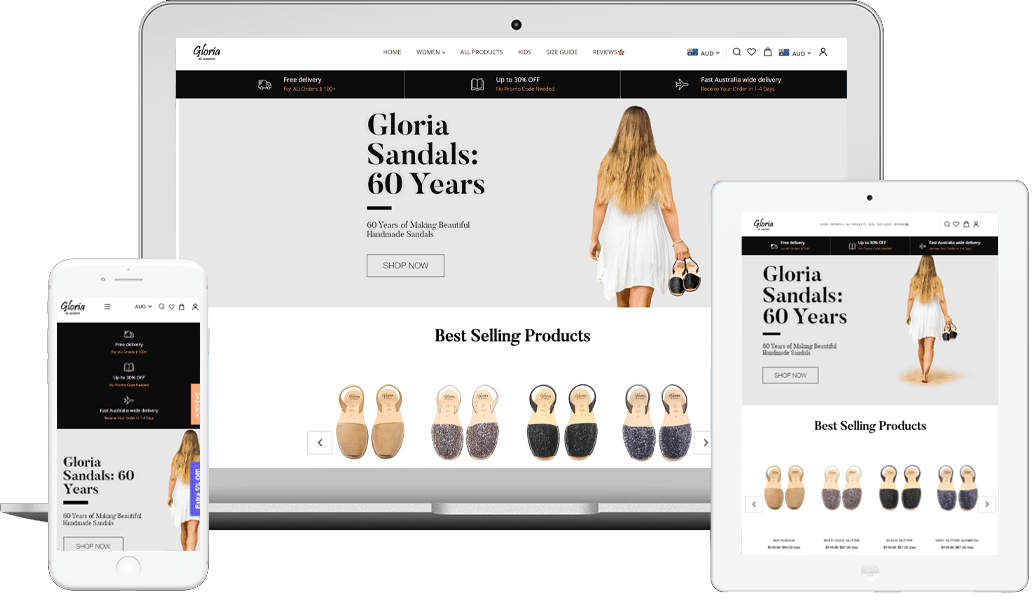
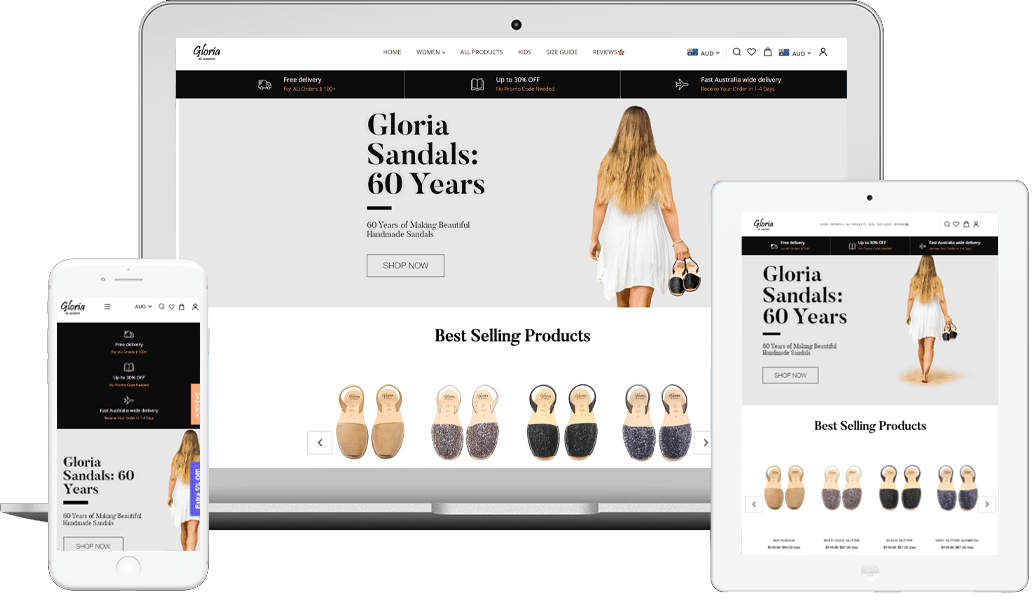
How to Develop a Unique Digital Marketing Strategy for E-Commerce


How to Generate Traffic from Facebook Page








Dunavska 13
21000 Novi Sad, Serbia