

You know that Search Engine Optimisation (SEO) requires a lot of time and efforts before you will be able to see results. But you willingly submitted yourself to this because you are well aware of the huge impact that it can create for your website and for your business. If only you can take a faster route…
Obviously, you have not discovered Google Maps yet and how it can benefit your project. Because if you have, you know that there is, in fact, a faster way to become successful in SEO.
Google Maps offer businesses the chance to be seen on Google in lesser time. Through it, you can get better results in your SEO campaign. In fact, it can help you get into Google’s organic search results (possibly at the top seven of the list) if you are able to land in the first page of Google Maps results. So take the time now to list your business in Google Maps. Here is the step-by-step guide:
1. Go to this link: https://accounts.google.com/ServiceLogin?service=lbc&passive=1209600&continue=http://www.google.com/local/add/businessCenter&followup=http://www.google.com/local/add/businessCenter. Sign up using your Google account. If you have none, create one.
2. You will be asked to enter your country and primary phone number to check if you have not yet listed your business. If it says that “No address found…” add your organization’s information below.
3. Fill up the form with the necessary data, such as company name, street address, city/town, email address, website, description, and category. Google Maps or Google Places also asks for your service areas, hours of operations, payment options and even pictures and videos. Do not ignore these parts. Images and videos will greatly attract new customers.
4. Are there sets of information that you still want to include? Enter them into the “Additional Details” section. Give as much data as you can. In addition, do not allow your site to be tagged as SPAM by Google. Provide accurate and consistent information.
5. Set your exact location in the Google Maps located at the right side of the screen.
6. Click the submit button.
7. Upon providing all the information, you will have to confirm ownership so you must choose which verification method you prefer. A phone call may be more appropriate. For some countries, a postcard will be sent through the mail. This is where you will receive a personal identification number (PIN) and instructions on how to activate your account. Afterwards, you will have control of your address as well as other listing information.
8. Did you know that as you register your business with Google Maps you also increase your exposure? This is because all your information will be synchronized with other Google services like Google Earth and Google Web search. You will have no idea then on how far can this listing reach your target market. But what you are sure of is that it is to your advantage.
9. After all, these, download Google API. This will allow you to include Google Maps in your website. This informs your customer on how to go to your location.
10. Do not forget to insert your keywords and keyword phrases in the text information that you have provided.
Google Maps offers free online advertising. Do not ignore this chance to promote your business without spending a cent. After registering, do not forget to include your city or state in the titles of some of your articles. Likewise, ask a good number of customers to write reviews in your site. This will give you more chances of placing better in organic and Google Maps search results.
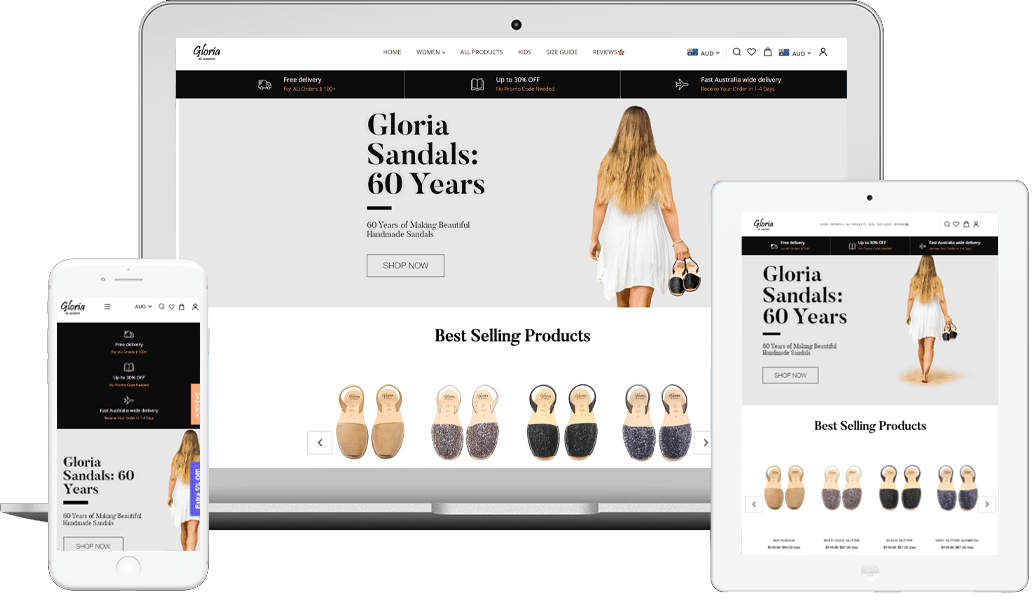
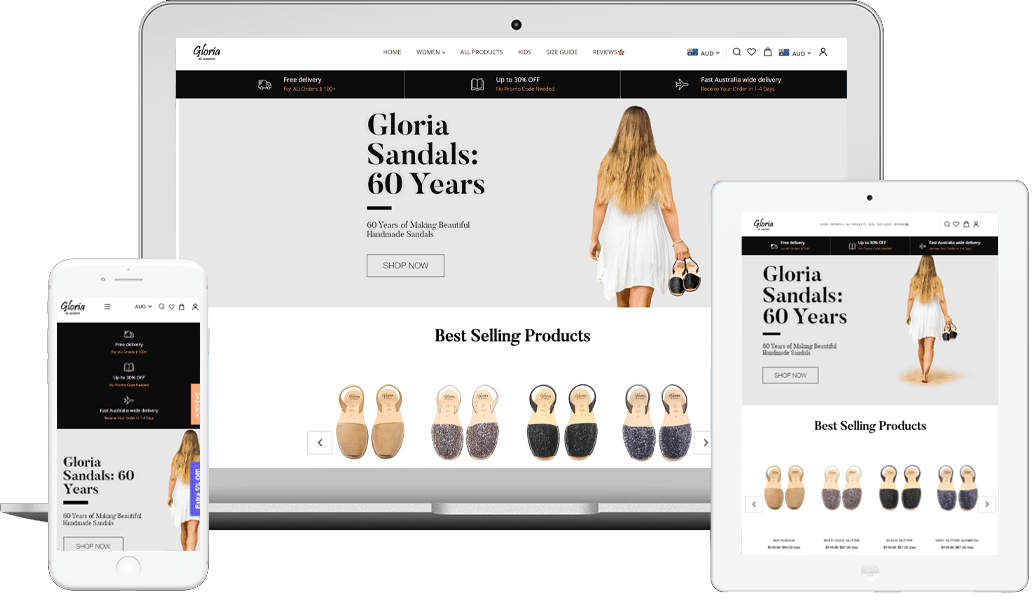
How to Develop a Unique Digital Marketing Strategy for E-Commerce


How to Generate Traffic from Facebook Page








Dunavska 13
21000 Novi Sad, Serbia